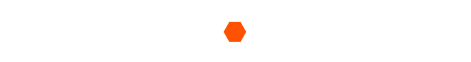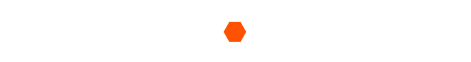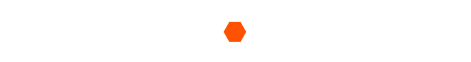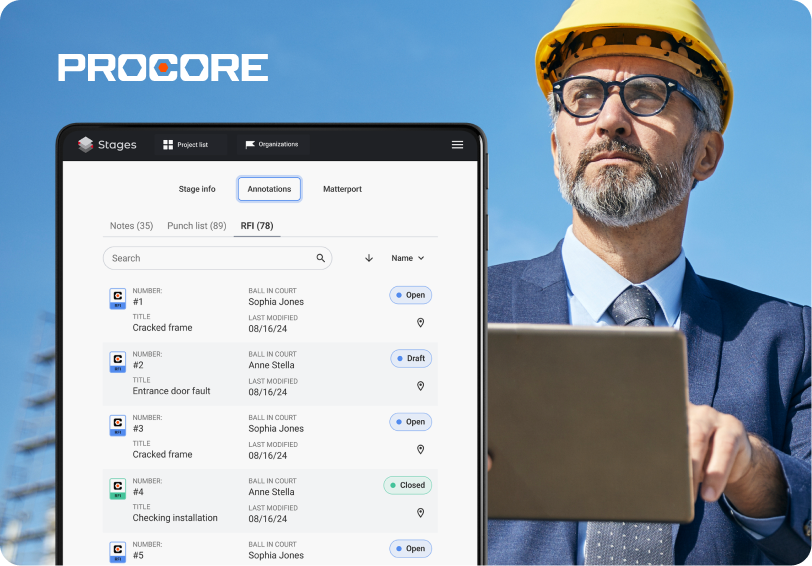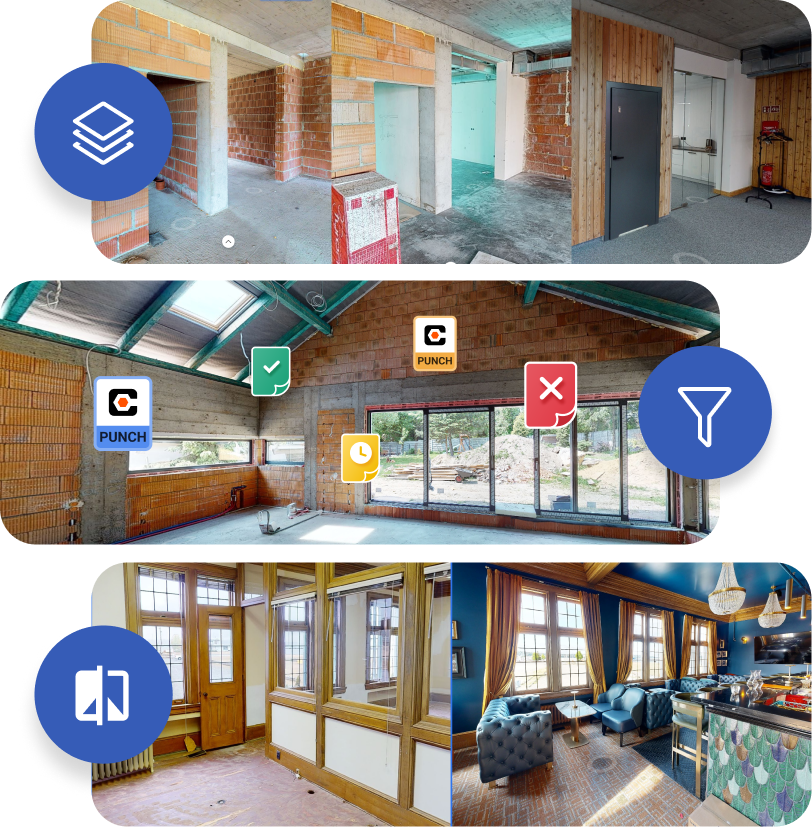Roughly 5 minutes—log in, connect Procore, done.
No. STAGES respects your existing Procore user permissions.
OAuth 2.0, SOC 2 Type II hosting, encrypted in transit and at rest.
RFIs today; Submittals land in Q4 2025.
Email, in-app chat and phone (EN/PL) from 8 am – 6 pm CET.