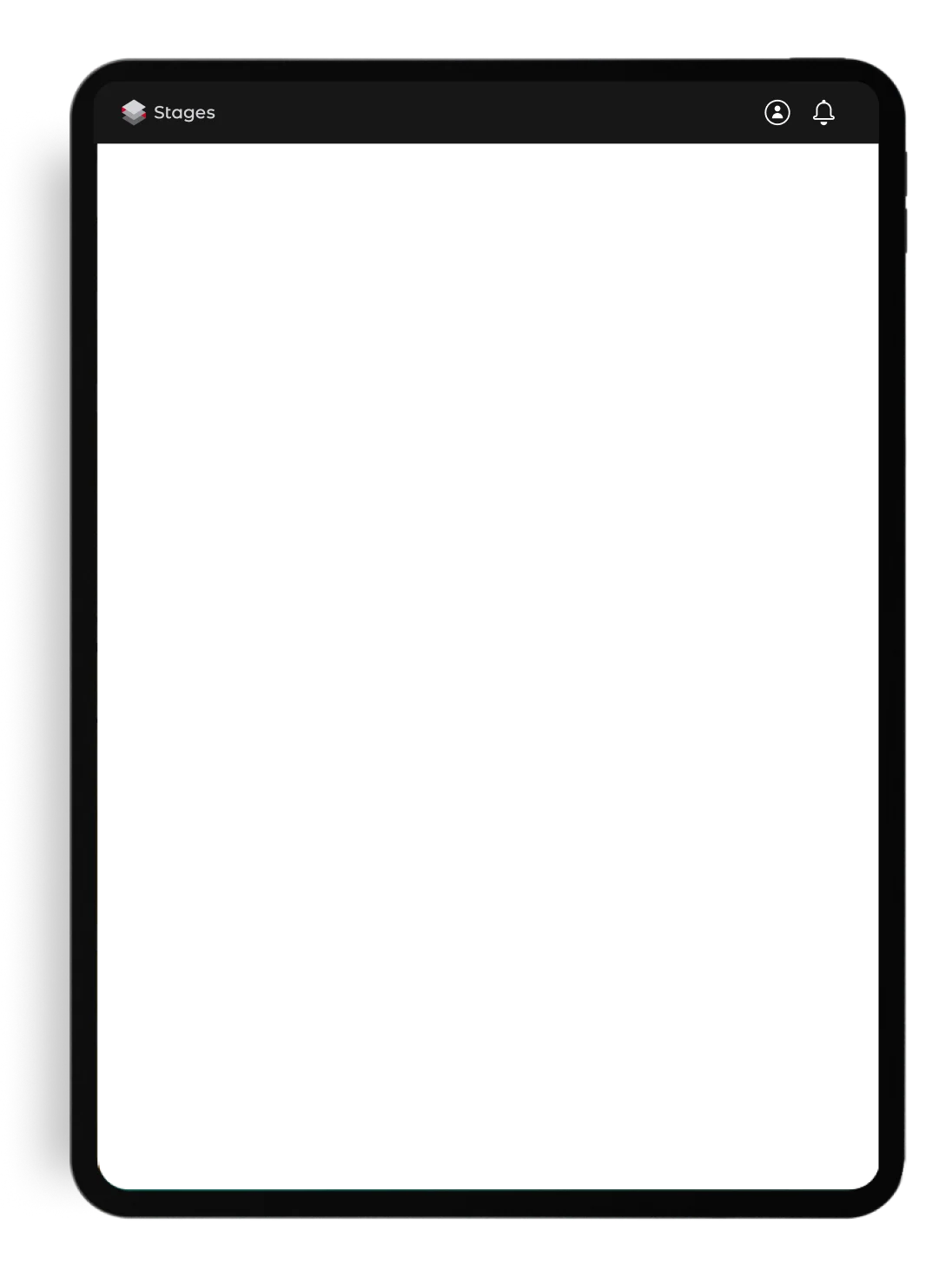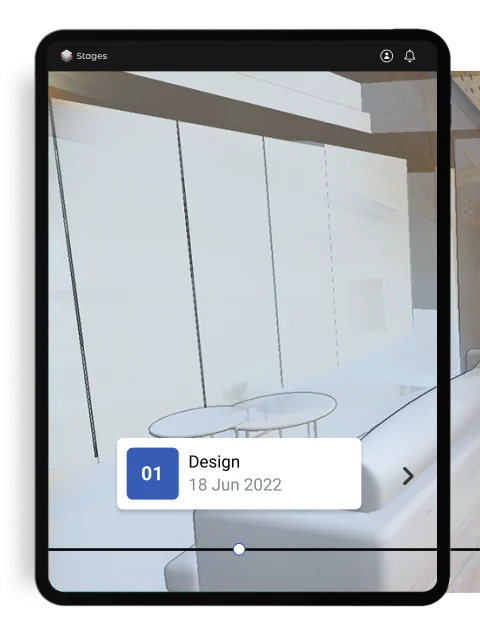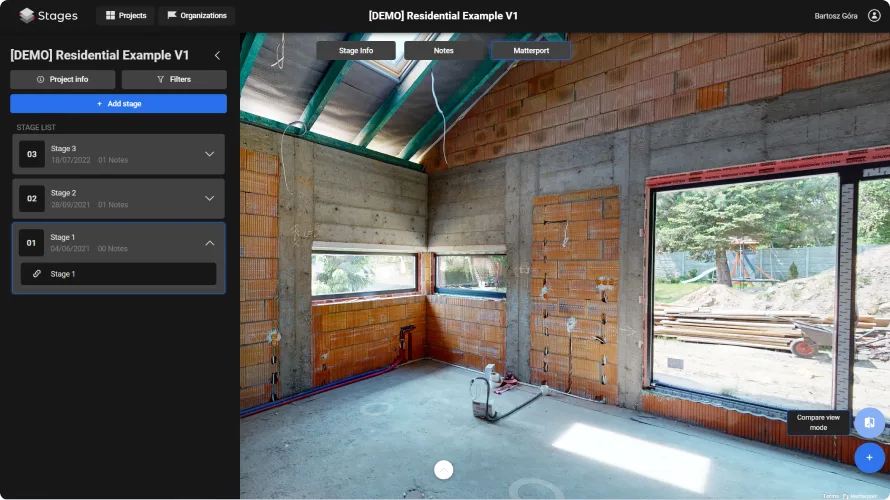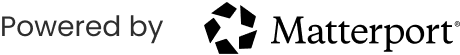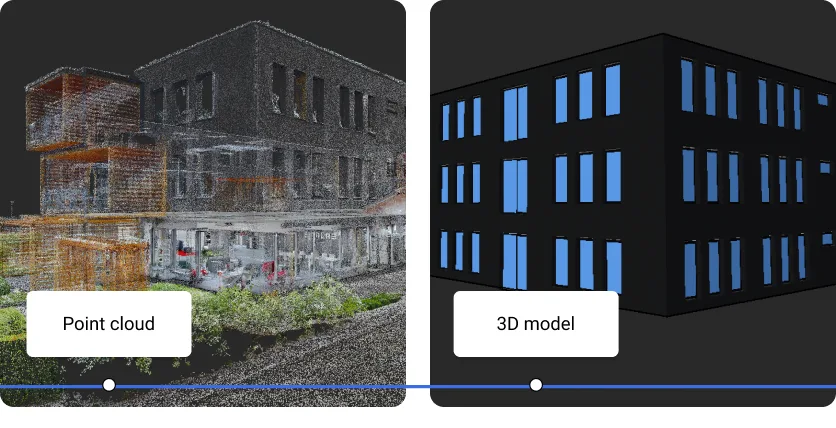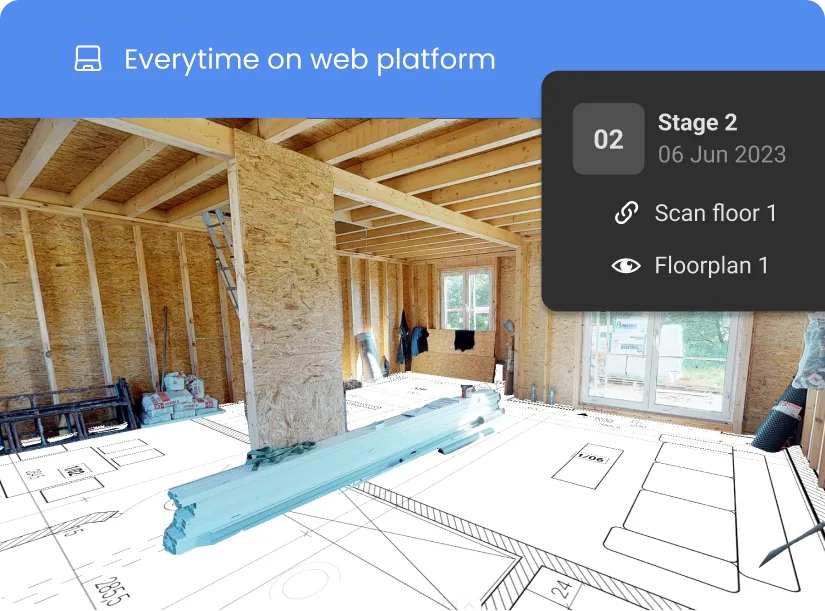01
Design18 Jun 2022
STAGE 1CAD design added in pre-construction phase

02
Construction21 Jun 2022
STAGE 2Work stage for documentation and information exchange

03
Handover12 Aug 2022
STAGE 3Final status as a repository of building data