Basic option for testing key features
First month

1 active project

2 stages

Desktop app

500 MB data storage
Test for free up to 30 days
Advanced features for a single user
Monthly

3 active projects

Unlimited stages

Cooperation

Desktop app

10GB cloud space
Private and commercial use
For companies that need to manage many projects

Custom number of projects

Unlimited stages

Cooperation

Desktop app

Custom cloud space
For commercial use







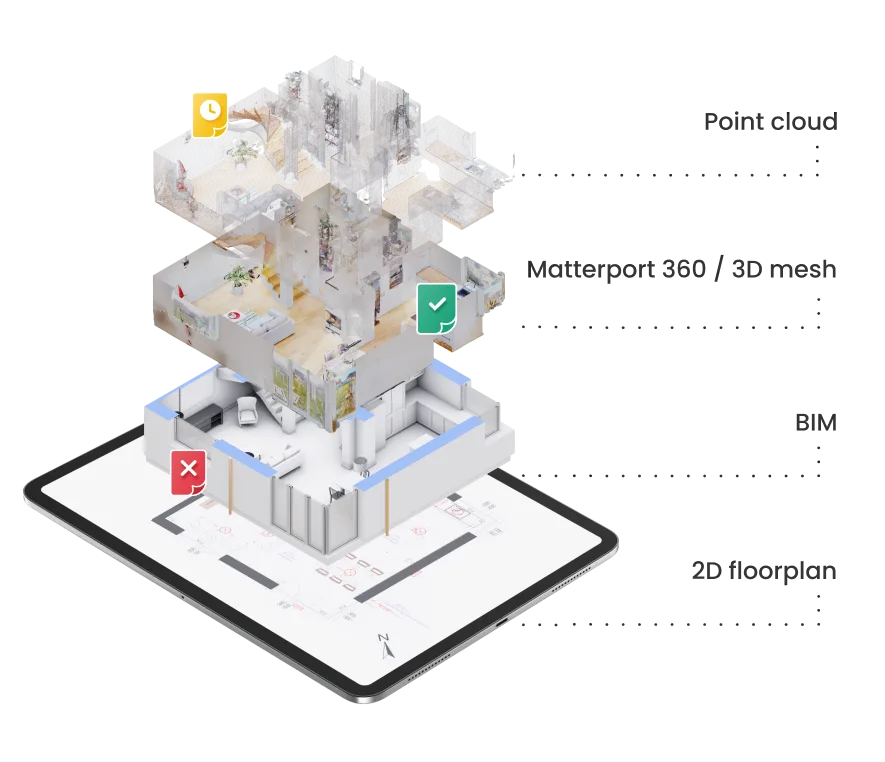
Check the list of features in the web and desktop versions of STAGES. Desktop app only available in paid plans.
Timeline
Switch between stages using the side list or the bottom slider, while staying in the same location of the changing views.
Compare View
Browse, simultaneously navigate, and compare two different components in split-screen mode: Matterport tours (web), Matterport tours, 3D models, BIM, point clouds (desktop).
Spatial synchronization
Synchronize different visual representations of a building by creating individual stages of its history, unlocking the Timeline and Compare View features.
3D file format support
Create a stage using a link to a Matterport tour (web), and add a 3D model, BIM, and point cloud (desktop). Supported formats: .fbx / .obj / .ifc / .xyz / .e57.
2D file formats support
Add a blueprint to the stage. Supported formats: .pdf / .jpg / .png / .svg.
2D & 3D simultaneous view
Simultaneously display 2D plans with Matterport tour (web) and with the other supported 3D formats (desktop).
Transition portals
Transfer between two Matterport tours within one stage. Designate places where the transfer can take place.
BIM Viewer
View the data associated with the loaded BIM file. The categories and hierarchy of information will be consistent with the source file (desktop app).
Pointcloud Viewer
View pointcloud formats, changing their display parameters: number, density and opacity of points (desktop app).
Texture Change
Change the texture quality of the viewed Matterport 3D mesh to improve hardware performance (desktop).
Notes
Add a text note, with the possibility for other users to comment on the project, backed up by an email notification of a change in the content of the note.
Note markers
Give a status to the note and place the corresponding marker in the reference location in Matterport tour (web) and 3D formats (desktop).
Attachements
Add photos, audio, video and documents from your drive to a note, or components created with the STAGES toolkit. Supported formats: .jpg, .png, .pdf, .docx, .xlsx, .pptx, .mp3, .mp4
Screenshot + Sketch
Take a screenshot in Matterport tour (web) and 3D (desktop) formats. Write and draw on the screenshot and add it as an attachment to the Note.
Audio & Video Recorder
Record a voice memo using integrated function and add it to Note.
Surface Area Measurement
Take an area measurement on the Matterport tour. Colour-code the measurements, count their total with the calculator, add the measurement result to the Note
Mattertags Importer
When creating a stage using the Matterport tour link, import the Mattertags previously created in the stage. They will remain in their locations as Notes, with the possibility of adding STAGES-supported formats.
Roles
Give other users with access to organization a role corresponding to the scope of the collaboration.
Teams
Create a user group with permissions to work with individual projects
Public Link
Generate a public link to make the project available in viewing mode to users not logged into STAGES.
Notes Reports
Generate a Notes report, including: creation and revision dates, creator and commentator data, text content, preview of attached images, list of other attachments. Report formats: .pdf, .xlsx.
Localization On Maps
Mark the location of the project on Google Maps, visible to other users in its description.
Request personalized demo, get more pricing details.