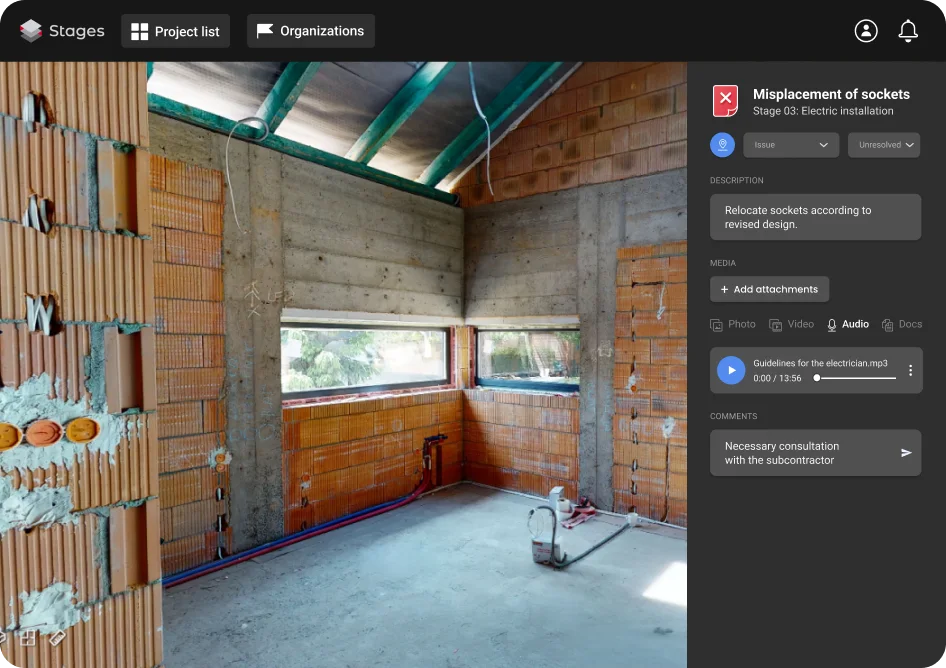

A comprehensive communication toolkit for efficient sharing issue-related information within Digital Twins, BIM & 3D models.
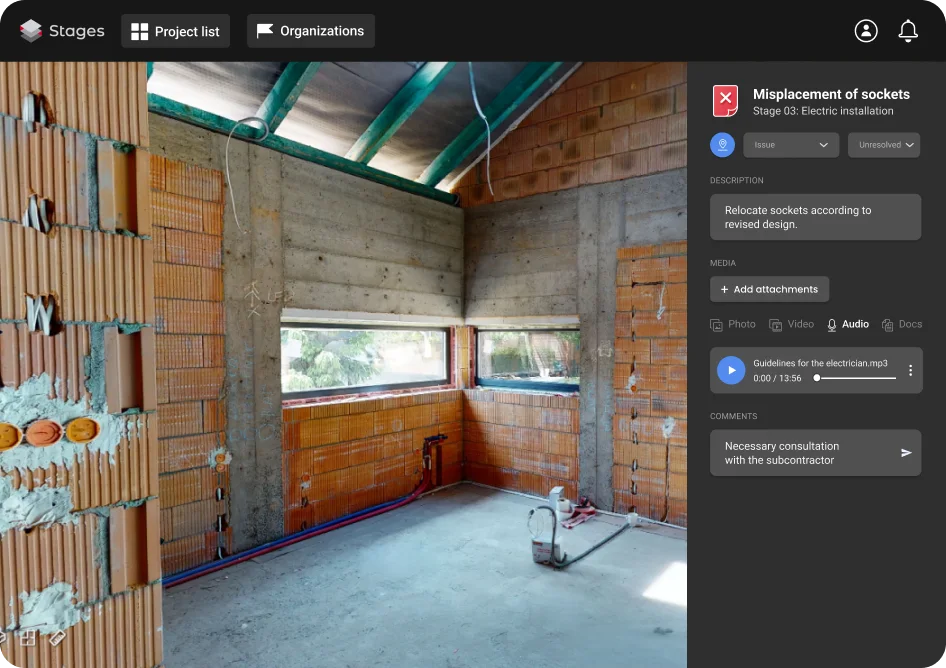



Add a text note, give a status, attach documents and multimedia files.

Place marker within Digital Twin for instant location, and share with your team.

Forget about the deleted photos you took while working. Take a photo and add it to the Notes you are photographing, or add photos from your disk so you can always access them in a safe place.
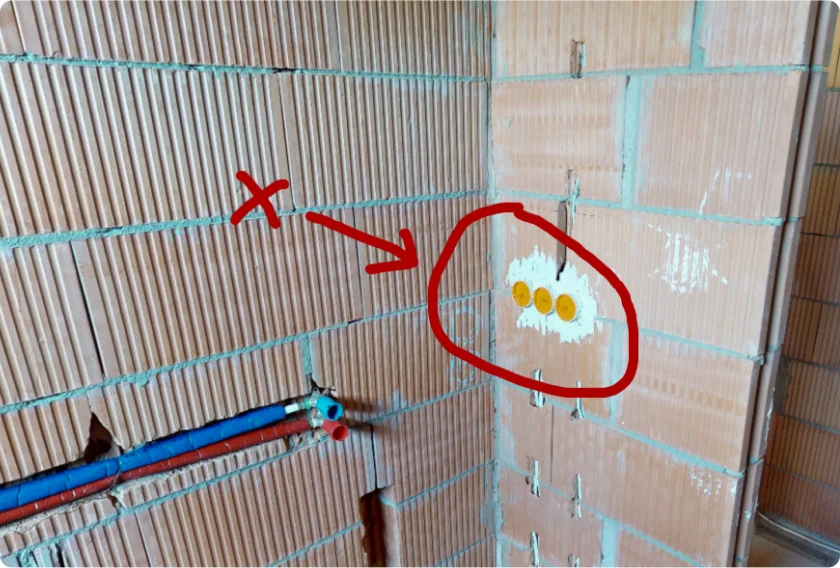
Take a screenshot in Matterport 3D models, 2D plans and BIM formats. Use sketch toolkit to apply caption or marking on screenshot. Add it as an attachment to photo repository within Note and share with your team or customer.
Don't waste time, use the audio notes function and record your comment or the message you want to share. Save it within Notes, assign a status, pin it to the location it corresponds to in the 3D model.

John Doe 3:41
Add a text note, with the option for other users to comment on the issue, backed up by an email notification of a change in the content of the note. The complete communication will be visible in the notes report.

Give a status to the note and place the marker

reference location in Matterport 3D models or BIM

Communication will be visible in the notes report.

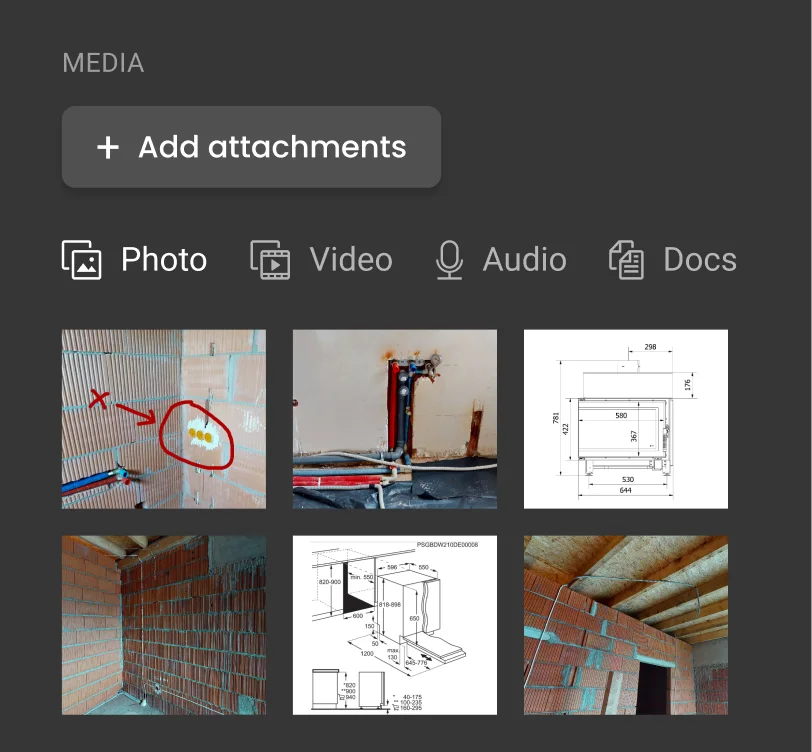
Have you noticed a problem on site? Take photos and add to the note. Attach documents to help solve the task. Mark the location of this issue in Digital Twin to quickly locate and review the contents of your note.
Voice memo, screenshot + sketch, surface area measurement
Pictures, audio, video, documents






By organizing all your key project data in one secure location, you can easily store, share, and manage documents with every stakeholder involved in the project. No more digging through emails and folders—keep everything in one place with seamless access for the entire team.
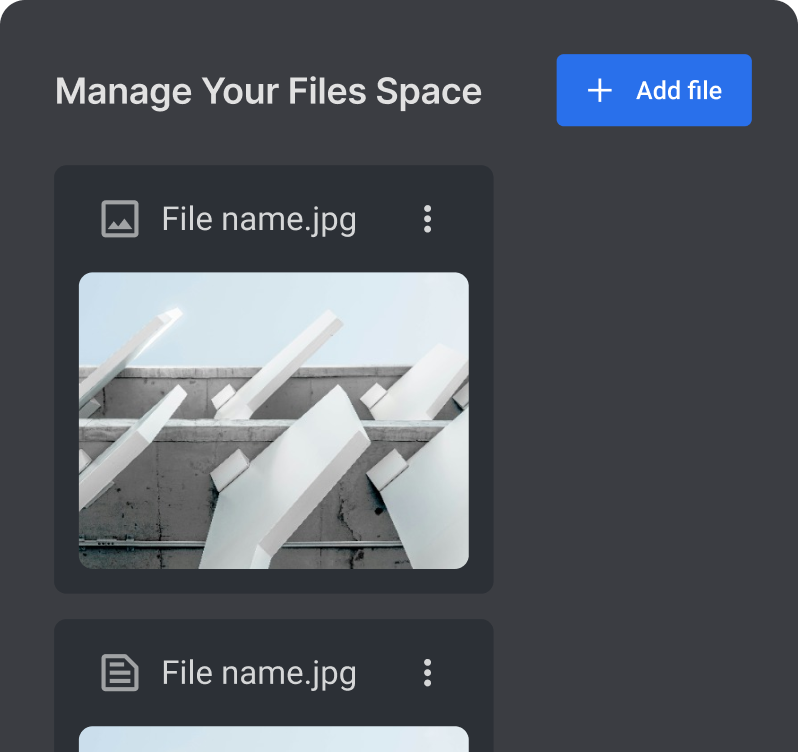
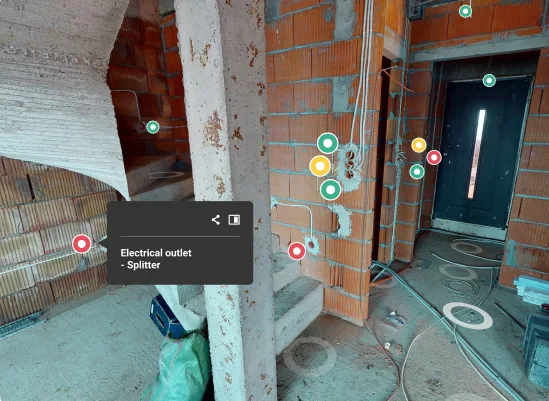
When creating a stage using the Matterport tour link, import the Mattertags previously created in the stage.
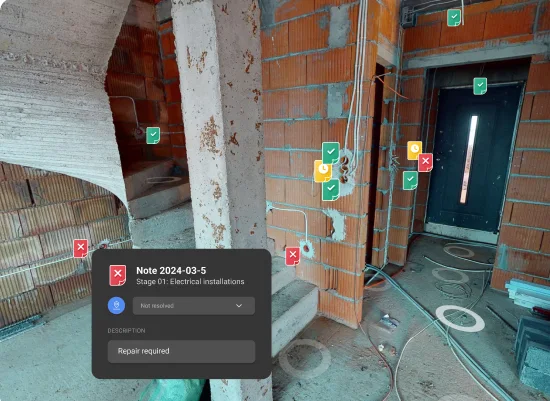
Imported Mattertags will remain in their locations as Notes, with the possibility of extending by STAGES advanced features.
Take an area measurement on the Matterport tour. Colour-code the measurements, count their total with the calculator, add the measurement result to your note, and share measurement result.
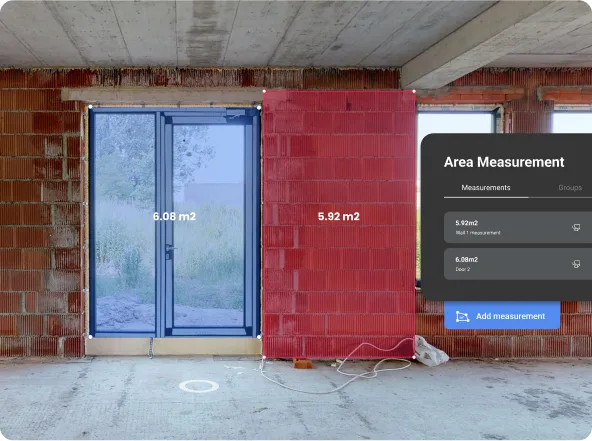
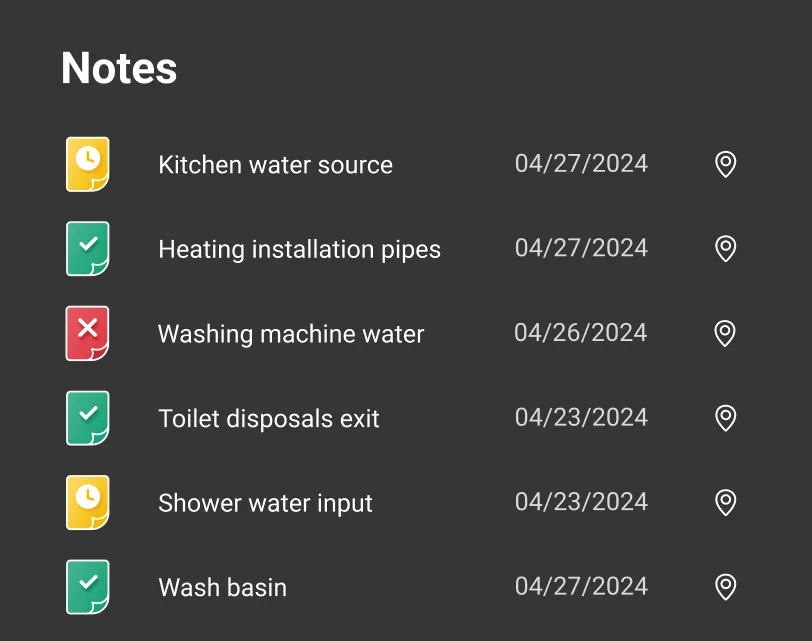
Generate notes report, including: creation and revision dates, creator and commentator data, text content, preview of attached images, list of other attachments.


STAGES seamlessly integrates with Procore, bringing a new level of project visualization to construction management. By combining Matterport Digital Twins with Procore’s project data, STAGES enhances the way teams track construction progress, compare as-built vs. as-designed models, and collaborate across disciplines.
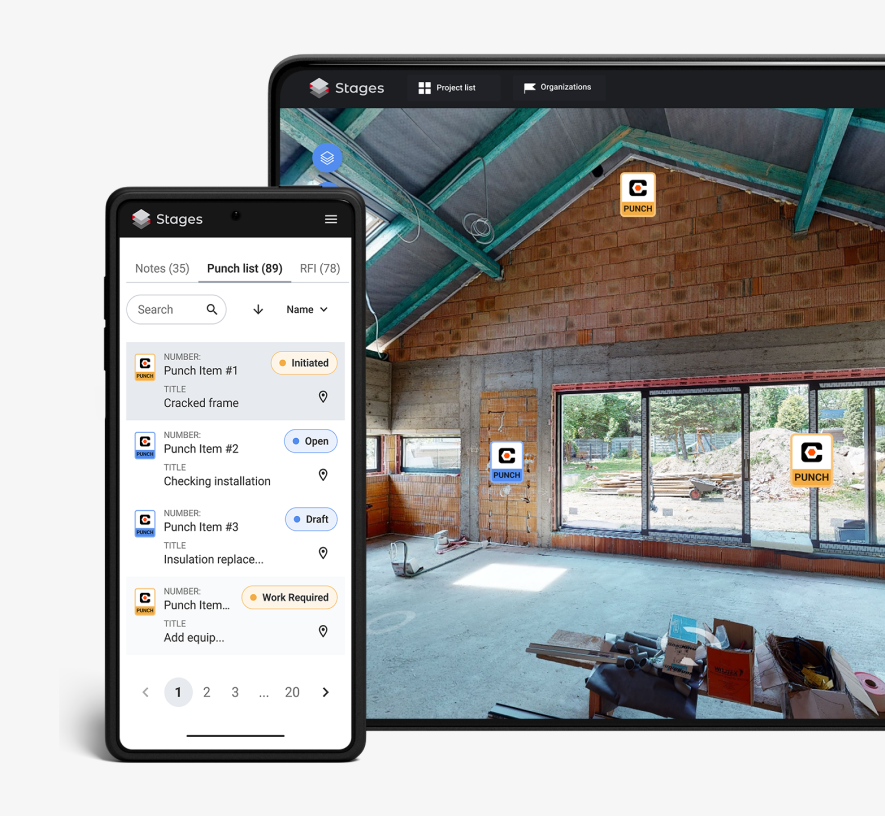
Begin for free and discover how work can be done!
Detect alterations in the initial stages, and enhance comprehensive management across the intricate building life-cycle, spanning from pre-construction to maintenance phases.
Read morePioneering the market, the side-by-side split-screen feature allows simultaneous exploration of two Matterport components, alongside 3D models, 2D blueprints, and BIM data.
Read more